
Horizon Software
HT5030 - Software and machine control system for Tinius Olsen testing equipment
Request InfoProduct Details
The Horizon software program makes testing simple, precise, and efficient.
The software goes well beyond data collection and presentation, assisting with the automation of operations, from R&D to the charting and analysis of QC testing.

Key Features
- Test Editor
- Tabbed Test and Recall Area Multiple Machine Control Output Editor
- Multilingual
- Method Editor
- Result Editor
- Test Method Library
- Multifaceted Security

Simple, Powerful Software for Materials Testing
Horizon Software Introduction Screens and Launch Pages utilize the most current Windows environments. These familiar formats make it easy to learn and easy to use.

Tabbed Test and Recall Area
The testing area allows for the viewing of live data while the test is being performed as well as from previous tests
Multiple tabs showcase the recalling of previous testing data as well as each testing machine connected to the software
Each testing tab can be customized to display results, multiple graphs, multiple plots on a single graph, and live data (including custom formulas)
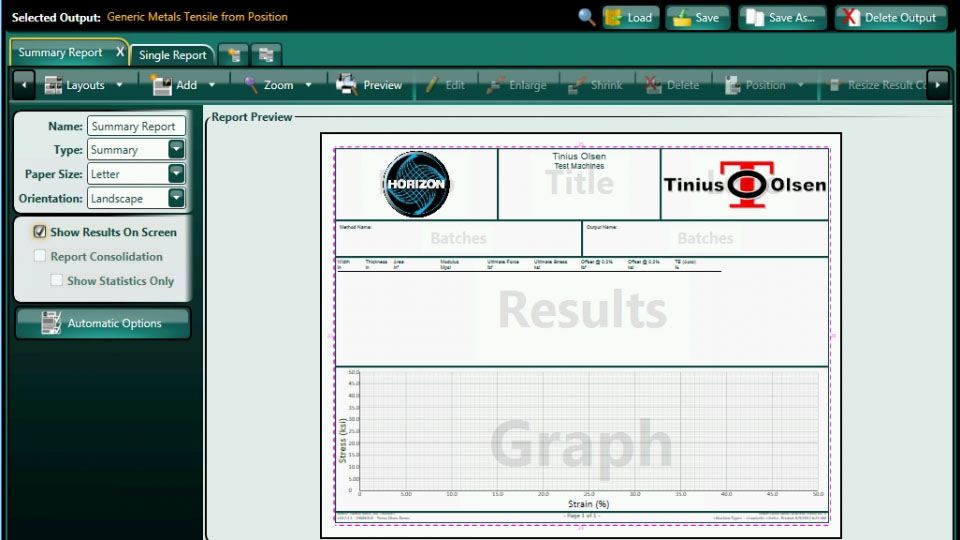
Result and Output Editors
-
Up to 3 different graph types can be produced per test
-
Reports can be generated with custom layouts, formats and images
-
Data can be exported to variety of different formats
-
An overview is always available for preview
-
Reports can be distributed across multiple PCs or across Networks.
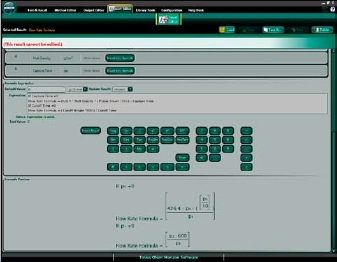
Custom Results
Customized formulas can be written to create unique results
The Translation section allows titles and commands to be translated into local languages and dialects
Statistical display options are available for selected results

Method Library and Test Editor
Horizon contains a searchable database containing pre-defined testing routines based on Standards from ASTM, ISO, EN, BS, DIN and many more.
These routines include testing in tension, compression, flexure, torsion, melt index, heat distortion, hardness, impact, and more
Each method may be transferred into the user’s main database and customized
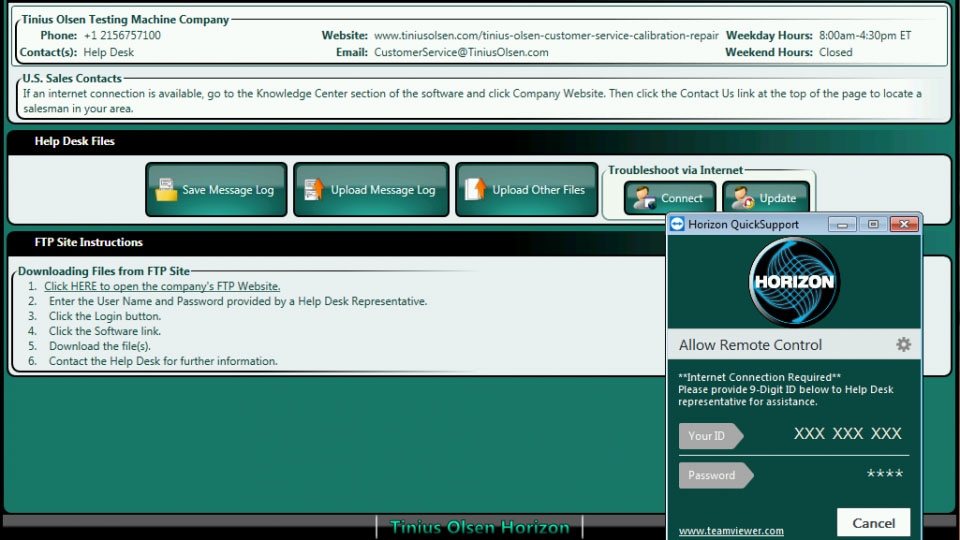
Help Desk and Support
In-program tutorials guide the operator through various activities
Operators can link directly to application based microsites which feature an Ask-The-Expert Forum for assistance
Tinius Olsen support staff can take remote control of the computer when higher levels of assistance are requested
Get a Quote
Please feel free to contact us via telephone or e-mail. We will gladly respond to you in a timely manner with answers to your questions.
